How to Sign Up
Cycurid SDK offers a seamless and secure solution for businesses to integrate identity verification and authentication into their services. To get started, you can sign up for an API key through the Cycurid SDK Merchant Portal. Follow the steps below to sign up and obtain your API key:
Step 1: Access the Cycurid SDK Merchant Portal
Open your web browser and navigate to the Cycurid SDK Merchant Portal website.
Click on the "Create an account" button to begin the registration process.
Step 2: Merchant Registration
Fill out the registration form with your business details, including your company name, contact information, and a valid email address.
Create a strong and secure password for your account. Ensure it meets the portal's password requirements.
Accept the terms and conditions, privacy policy, and any other applicable agreements.
Click the "Sign Up" button to proceed.
Step 3: Email Verification
After registration, an email verification link will be sent to the email address you provided during registration.
Access your email inbox and look for the verification email from Cycurid SDK.
Click on the verification link to confirm your email address.
Step 4: Login to Your Merchant Account
Return to the Cycurid SDK Merchant Portal.
Use the email address and password you provided during registration to log in to your merchant account.
Step 5: Account Onboarding
Here, you will be prompted to provide detailed business information and billing details. Ensure this information is accurate and up-to-date.
Follow the on-screen instructions to input the required information. The quality and accuracy of this information are crucial for our review process.
Once completed, your information will be reviewed this can take up to 5 business days.
Once approved an email will be sent to the address you provided and access to your merchant account will be granted to you.
Step 6: Get your API Key
Once logged in, you'll be in your merchant dashboard. Navigate to your company profile section and then to your api key.
You will then be able to your api key and secret into your Cycurid SDK configuration.
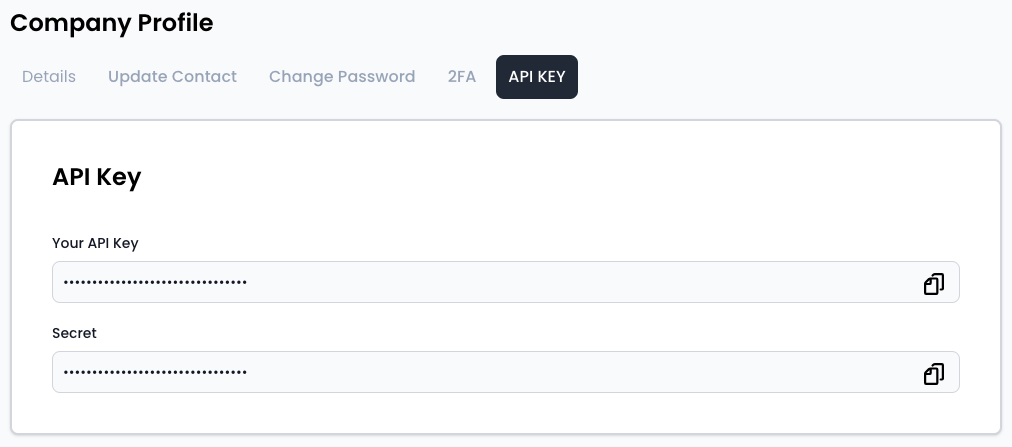
Step 7: Integration
With your API key in hand, you can now integrate Cycurid SDK into your services or applications. Follow the provided documentation and guidelines to leverage the powerful identity verification capabilities of Cycurid SDK in your business.
That's it! You've successfully signed up for an Cycurid SDK API key through the Merchant Portal. You can now enhance the security and trustworthiness of your services by implementing reliable identity verification.